
NEW SITE!
NEW SITE!!!
Posted May 11, 2017 at 10:13 PM by notaburger
We can now all update the website!
When you want to make a post, point your browser here: cvgc.net/umbraco
Get with Wooter for your login, but here is the cliff notes version of how to make a post:
1) Click Content
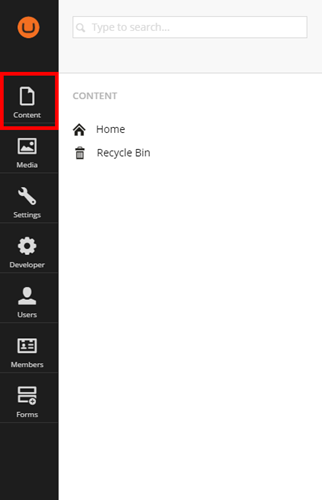
2) Click the Down Arrow to the left of Home
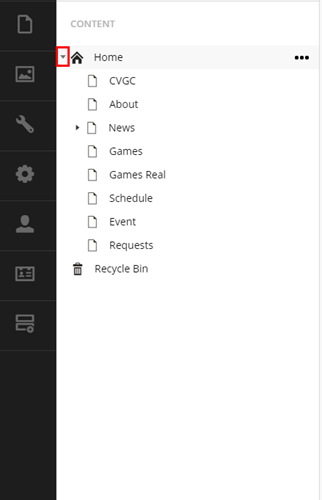
3) If you want to add a News Post (you BETTER not screw around with our main site!!!!!! :-P), click the three dots to the right of News.
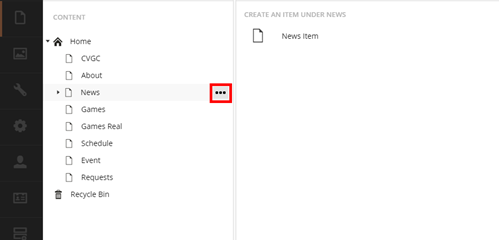
4) Under CREATE AN ITEM UNDER NEWS in the right pane, choose News Item.
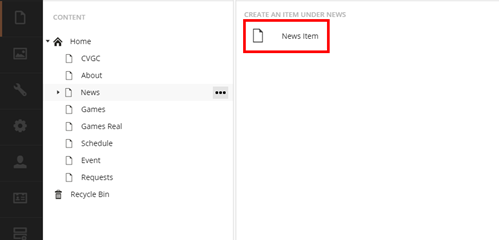
5) Now it's time for the fun stuff. You should see the following:
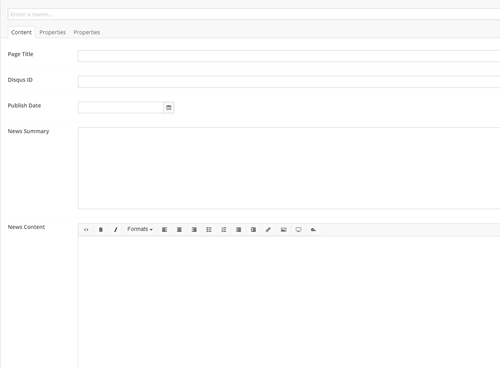
Here is what everything means:
- Enter a name: This one is hard to see but it is at the top. Don't forget to put a name here! This is the heading for the post.
- Page Title: Duh. This is for the name of the page. Why do we have a Page Title AND a Post Title you ask? ...because we value redundancy, that's why.
- Disqus ID: This is the unique identifier for the chat. Please use the following format - Month, Day, and Year in all two digit sets. For example, May 11, 2017 would be 051117.
- Publish Date: PLEASE use the date that you're making the post.
- News Summary: This is what people will see when they are on the home page (before they click on thru).
- News Content: This is your main post. Go wild. Play with the formatting and don't be afraid to add pictures or exterior links.
6) Finally, once you're happy with everything, click the Green Save and Publish Button in the bottom right of your screen.
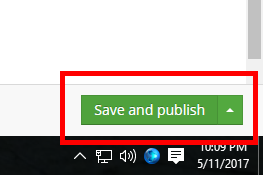
If you have any questions, just holla atcha boy.
Love, big D